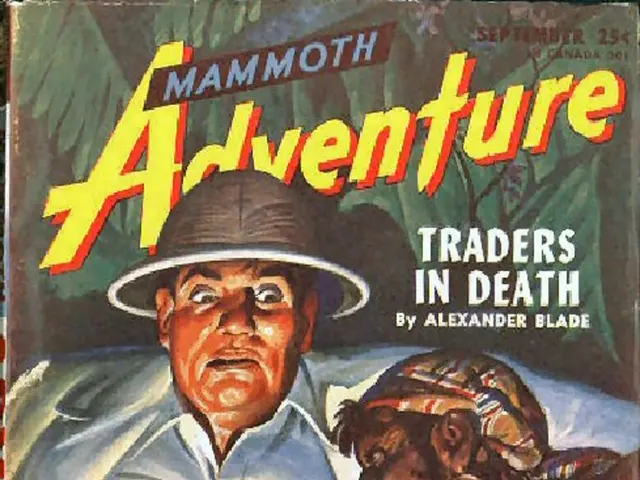Utilizing Polypad: A Comprehensive Guide for Educators
In the realm of digital math learning, Polypad stands out as a versatile and user-friendly tool that caters to the needs of middle and high school students. This virtual manipulative website offers a host of features that make math lessons more engaging, interactive, and enjoyable.
Polypad can be used as a standalone tool or integrated with Amplify's Desmos Classroom Activity Builder for a more comprehensive learning experience. The platform boasts a user-friendly interface, complete with a bottom toolbar, side toolbar, and a top left main menu. These elements are expandable for tooltips and help menu entries, ensuring a smooth learning curve for users.
One of the best features of Polypad is its diverse interactive whiteboard tools. Teachers can draw, write, and manipulate objects such as shapes, rulers for straight lines, and free-hand drawing with pencils and pens. This flexibility aids in visual and interactive explanations of math concepts.
Polypad also offers math-specific tools like clocks for teaching time, fraction models, spinners, dice, and other manipulatives. These dynamic objects can be moved and adjusted live, providing an engaging and hands-on learning experience that supports conceptual understanding.
Polypad is accessible for students using adaptive technologies such as screen readers, with keyboard shortcuts available. The built-in Help menu offers instant access to tile summaries, examples, and lesson ideas, making it easier for teachers to plan and deliver lessons effectively.
The core functions of Polypad are housed in the Tiles menu, with categories for geometry, numbers, fractions, algebra, probability and data, and games and applications. Users can change colours, draw, add equations, text, and images, or export as a png, jpeg, or svg image using Polypad's intuitive toolbars.
For educators looking to create custom teaching activities, Polypad can be integrated with the Desmos Activity Builder. By creating a free account and importing the entire Polypad functionality, teachers can design engaging and interactive lessons tailored to their students' needs.
Polypad's games and applications include chess, logic and computing, currencies, clocks, dominoes, and music. The platform also offers an extensive set of pre-designed puzzles, activities, and lesson plans for expert guidance and ideas for use with students.
Best of all, Polypad is completely free for users, including creating a Desmos Classroom account and using the Activity Builder. For step-by-step guidance on using Polypad's tools, users can turn to Mathigon's YouTube channel, which features tutorials showcasing hidden gems like Hand Tiles and their interactions with other tools.
In summary, Polypad's strongest features are its interactive manipulatives, versatile whiteboard tools, and user-friendly design, all of which promote engaging, hands-on math learning for middle and high school students. Whether used as a standalone tool or integrated with the Desmos Classroom Activity Builder, Polypad is a valuable resource for teachers and students alike.
- Polypad, a virtual manipulative website, offers a diverse range of interactive whiteboard tools and math-specific objects for middle and high school students, making math lessons more enjoyable and engaging.
- Teachers using Polypad can take advantage of tools like clocks, fraction models, and spinners, which can be manipulated live, promoting interactive and hands-on learning.
- Polypad's user-friendly interface, equipped with a bottom toolbar, side toolbar, and a top left main menu, ensures a smooth learning curve for users, regardless of their familiarity with technology.
- classroom, Polypad can be integrated with Amplify's Desmos Classroom Activity Builder for a more comprehensive learning experience, offering educators the opportunity to create custom teaching activities.
- For students using adaptive technologies, Polypad is accessible with keyboard shortcuts and screen readers, ensuring that it is inclusive for all learners.
- Polypad's core functions, housed in the Tiles menu, offer a variety of categories like geometry, numbers, fractions, algebra, and probability and data, allowing users to customize and create tailored learning experiences.
- Best of all, Polypad is completely free for users, including creating a Desmos Classroom account and using the Activity Builder, and Mathigon's YouTube channel offers tutorials on using Polypad's various tools for effective math learning and self-development in education.