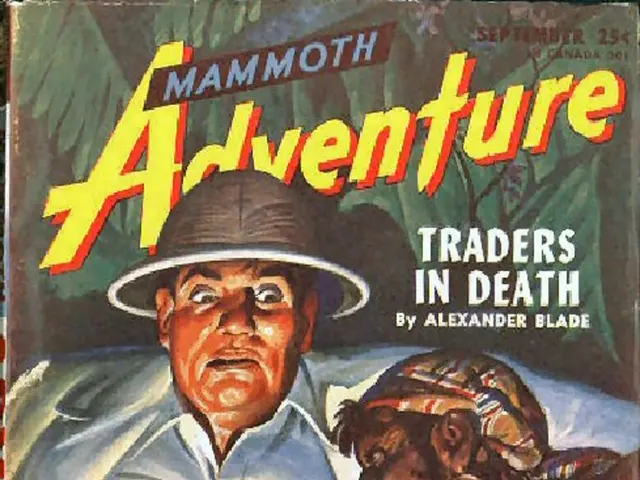Strategies for Readying Yourself for an In-Person Zoom Lecture Presentation
In today's digital age, Zoom presentations have become an essential part of academic life, particularly in Chemical Engineering Laboratory courses. Here are some tips to help you effectively prepare for a Zoom presentation, ensuring a smooth, interactive, and professional delivery.
Choosing the Right Presentation Mode
Selecting the right PowerPoint presentation mode is crucial. The "Presenter View" is typically recommended, as it allows you to see your notes and upcoming slides while the audience sees only the slide content. This helps maintain a smooth and organized presentation.
Communicating with the Audience
Clear communication with your audience is key. At the start of your presentation, set expectations regarding question submission. For instance, you might indicate if you will take questions at the end or during the talk, and explain how participants should submit questions (e.g., via the Zoom chat or a Q&A feature). Encouraging engagement helps keep the audience focused.
Practicing Your Content
Practice makes perfect. Rehearse your content multiple times using the actual Zoom setup and sharing your slides. This helps you become familiar with slide transitions, timing, and speaking clearly. Practicing also reduces nervousness and helps manage technical aspects such as screen sharing and camera positioning.
Additional Practical Tips
- Position your camera at eye level to appear centered and engaging to the audience, allowing you to use gestures if desired.
- Choose a quiet space to avoid distractions and ensure clear audio.
- Conduct a technical check before the presentation: test your internet connection, microphone, camera, and screen sharing.
- Encourage audience interaction by using engagement prompts such as inviting questions or opinions to maintain attention.
- Take calming breaths before starting to reduce anxiety and project confidence.
- Keep your slides simple and visually clear, avoiding too many details or busy graphics, and aim to tell a story to make your points memorable.
- Send your presentation agenda in advance if possible, so participants know what to expect and can prepare questions accordingly.
Engaging the Audience
Ask the audience to unmute and take questions after the presentation. Using Zoom-specific presentation tools such as polls, yes or no features, white-board, and breakout rooms can make the virtual presentation more engaging. Communicate with the audience on how you would like to receive questions during the presentation.
Preparing Ahead
Preparation is key to success. Turning a laboratory-based research proposal into a remote project is possible. Practice using Zoom-specific presentation tools with friends to receive feedback on both the content and the use of the tools. The dual screen mode allows you to split your screen and have presentation notes or the chat open while presenting.
By following these strategies, you can ensure your Zoom presentation is clear, interactive, and professional, reflecting a successful experience in a Chemical Engineering Laboratory context.
[1] [Source] [2] [Source] [3] [Source] [4] [Source] [5] [Source]
In the realm of education-and-self-development, utilizing online-education platforms for presentations, such as Zoom, is increasingly common, particularly in coursework like Chemical Engineering Laboratory. To amplify engagement and effectiveness during these Zoom presentations, it's advisable to prepare adequately, taking into account practicing your content, choosing the right PowerPoint presentation mode, and communicating clearly with your audience.