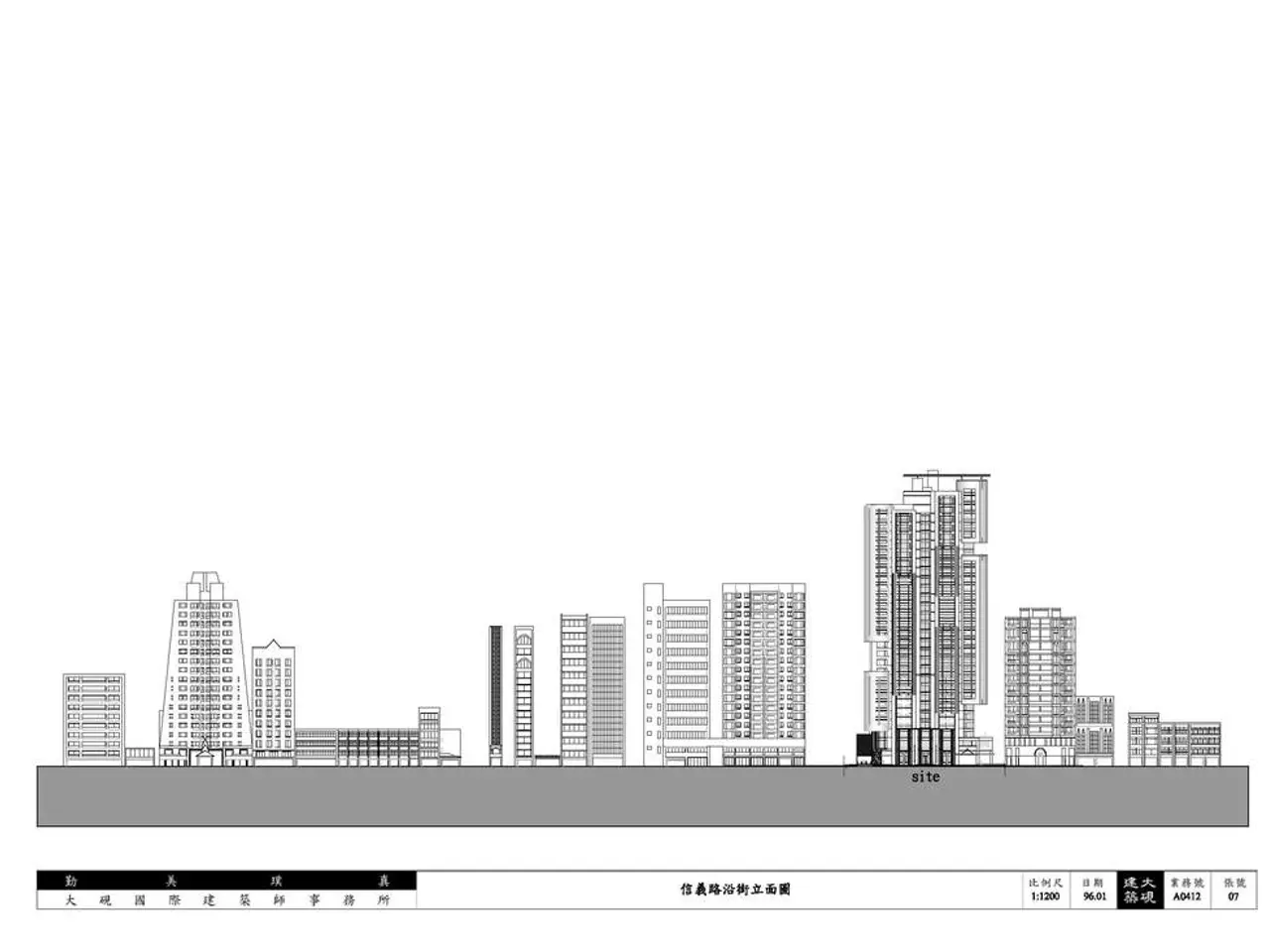Over forty freely available User Interface templates for Figma, perfect for creating striking designs on both web and mobile platforms.
Figma, a popular prototyping tool among designers, offers a plethora of features to create professional and polished user interfaces (UI). This article will explore some of the key techniques and resources available in Figma to help designers build scalable, consistent, and high-fidelity user interfaces efficiently.
Essential Figma Techniques for UI Design
- Advanced Auto Layout and Constraints: Figma's Auto Layout and Constraints enable the creation of responsive, adaptive UI components and layouts. By using nested frames, expanding buttons, and auto-height text boxes for dynamic content sizing, designers can ensure their designs smoothly adjust to various screen sizes.
- Component Variants and Properties: Leveraging these features allows designers to create reusable and interactive components, such as hover/click states. This speeds up prototyping and maintains design consistency across projects.
- Figma Variables: Using variables for colours, spacing, radius, and other design elements enhances workflow efficiency and coherence across designs. Additionally, variable modes like dark/light theme switching with a single click streamline the process of creating designs that adapt to different visual styles.
- Layered Visual Effects: Applying shadows, blurs, and neumorphic styles adds depth, realism, and polish to interfaces, making them visually engaging and professional.
- Organizing Design Elements: Smart selection, tidy up features, and batch renaming help designers maintain a clean workspace and organize design elements quickly.
Figma's Resourceful Libraries and Templates
- Font Awesome 5 Icon Component Library: Containing over 1200 unique icons, this library is based on Font Awesome and is an invaluable resource for designers.
- Responsive Portfolio Template: This 24-page responsive personal portfolio Figma template includes both desktop and mobile versions, making it an ideal starting point for creating a professional portfolio.
- Button UI Design System for Figma: A free template for quickly and easily creating buttons in Figma.
- Greyhound Flowchart Templates for Figma: With more than 200 cards, these templates help designers create flowchart and sitemap prototypes.
- Chat Dashboard Figma Template: A free Figma UI mobile kit for creating chat dashboards.
- Marka Email Template Generator: A free tool for creating email templates in Figma.
- Figma Design System UI Styleguide kit: This kit contains patterns, typography, color, and other settings needed to create a complete styleguide for designing a system in Figma.
- Simple Wireframe Kit: Useful for quickly prototyping designs in Figma.
- Material Icons Figma Library: This library includes over 1000 icons that can be used in any type of project or prototype.
- Eggplore Figma UI StyleGuide: A simple and free UI style guide for Figma that can be downloaded and adapted to personal and commercial projects.
- Figma Social Icons: Over 100 icons that are easy to customize and can be used in personal and commercial projects.
- Shopping Icons for Figma: A set of 60 icons perfect for online stores, shopping applications, or websites.
- UI Kits and Templates: Comprehensive design systems and UI kits, such as Untitled UI, Glow UI, and Beyond UI, contain thousands of components, global styles, and icons optimized for professional-grade products and rapid iteration.
By combining these techniques and resources, designers can create scalable, consistent, and high-fidelity user interfaces efficiently with Figma’s powerful modern features.
Conclusion
Figma offers a wealth of resources and techniques to help designers create professional and polished interfaces. From advanced Auto Layout and Constraints to leveraging Component Variants and Properties, Figma's features make it an indispensable tool for modern UI design. By using these techniques and resources, designers can streamline their workflows, create consistent designs, and produce high-quality user interfaces that adapt to various screen sizes and visual styles.
- Technology has been instrumental in enhancing the lifestyle of UI designers, with Figma's advanced features, such as Variables, Layered Visual Effects, and Libraries, revolutionizing the design process and promoting greater efficiency and consistency in user interface creation.
- The integration of educational resources like Figma's own Libraries and Templates into the design workflow can significantly contribute to an individual's self-development and mastery of UI design principles, ultimately leading to the creation of more appealing and high-quality user interfaces.