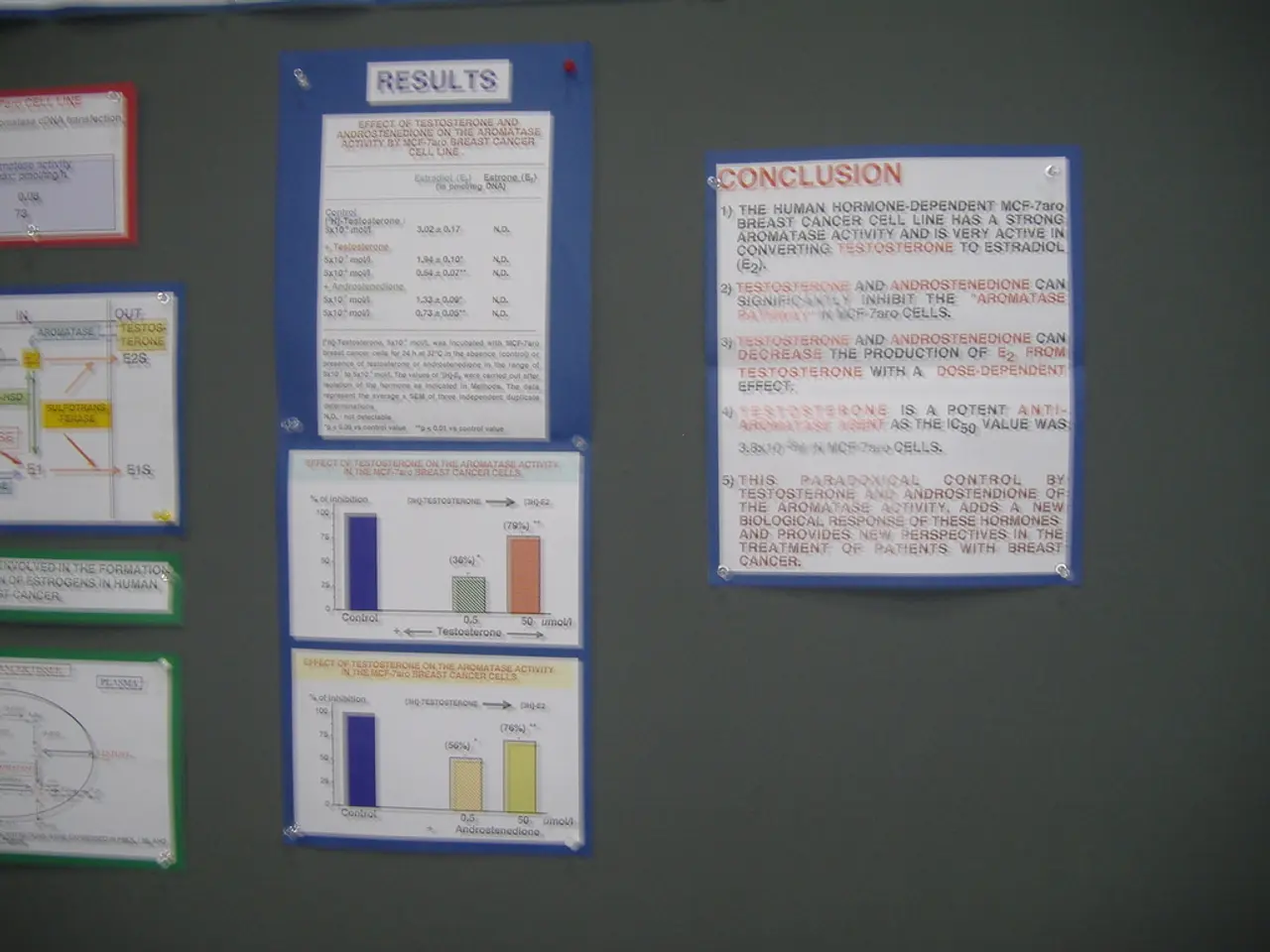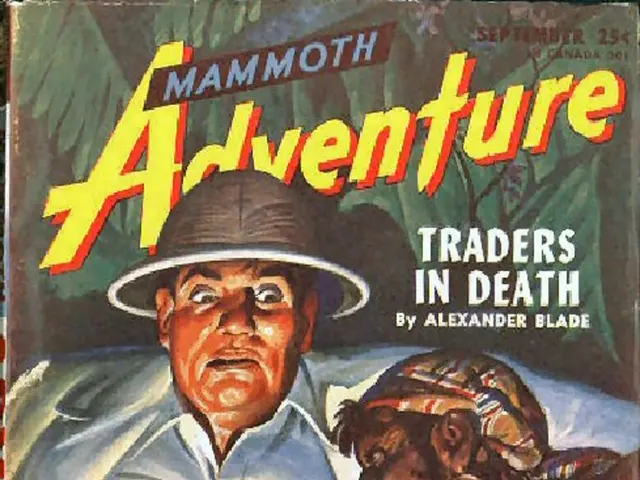Notification from NEB Regarding Revised Total for the Year 2081
Retotaling for SEE 2081 Examination Now Open: Here's How to Apply
The National Examination Board (NEB) of Nepal has announced a retotaling notice for the SEE 2081 examination. If you are a student who participated in the SEE 2081 examination under either the regular or grade improvement categories and are not satisfied with the grade obtained, you can apply for retotaling.
Here's a step-by-step guide on how to apply for retotaling for the SEE 2081 examination:
- Visit the official NEB SEE portal for retotaling applications at either exam.neb.gov.np/see or www.see.gov.np.
- Log in or register on the platform if you haven't already.
- Fill out the online retotaling form carefully, entering your details and the subjects for which you want retotaling.
- Upload or keep ready any required supporting documents if asked.
- Pay the prescribed retotaling fee electronically through the platform using eSewa, Khalti, IME Pay, or Connect IPS.
- Submit your application before the deadline, which is 5:00 PM on 23 Ashadh 2082.
- Keep records of your submission and payment receipts for follow-up.
For a visual guide, you can find detailed step-by-step video guides on YouTube or TikTok. It's advisable to check the official NEB or SEE website regularly for official announcements, deadlines, and fee structure to avoid missing the opportunity.
If you have any inquiries, you can contact the NEB at 01-6630819, 01-6630739, or 01-6630070. Fax inquiries can be made at +977-1-6631146.
To search for your details, enter your Symbol Number and Date of Birth without any alphabet. Once the result is published, check it on the official website.
Remember, the retotaling application must be submitted online as per the provided process. After successful submission, a confirmation message will appear.
Good luck with your retotaling application!
- After completing the retotaling application process online, a confirmation message will appear on the NEB SEE portal.
- The National Examination Board (NEB) can be contacted via phone at 01-6630819, 01-6630739, or 01-6630070, or through fax at +977-1-6631146 for any inquiries about the SEE 2081 examination.
- It's essential to stay updated on the official NEB or SEE website for announcements regarding deadlines, fee structure, and results to ensure you don't miss relevant opportunities.
- Personal-finance management is important when budgeting for the retotaling fee for the SEE 2081 examination; remember that you can pay the fee electronically through platforms like eSewa, Khalti, IME Pay, or Connect IPS.
- Education-and-self-development resources, such as video guides on platforms like YouTube or TikTok, provide detailed step-by-step instructions for the retotaling application process.