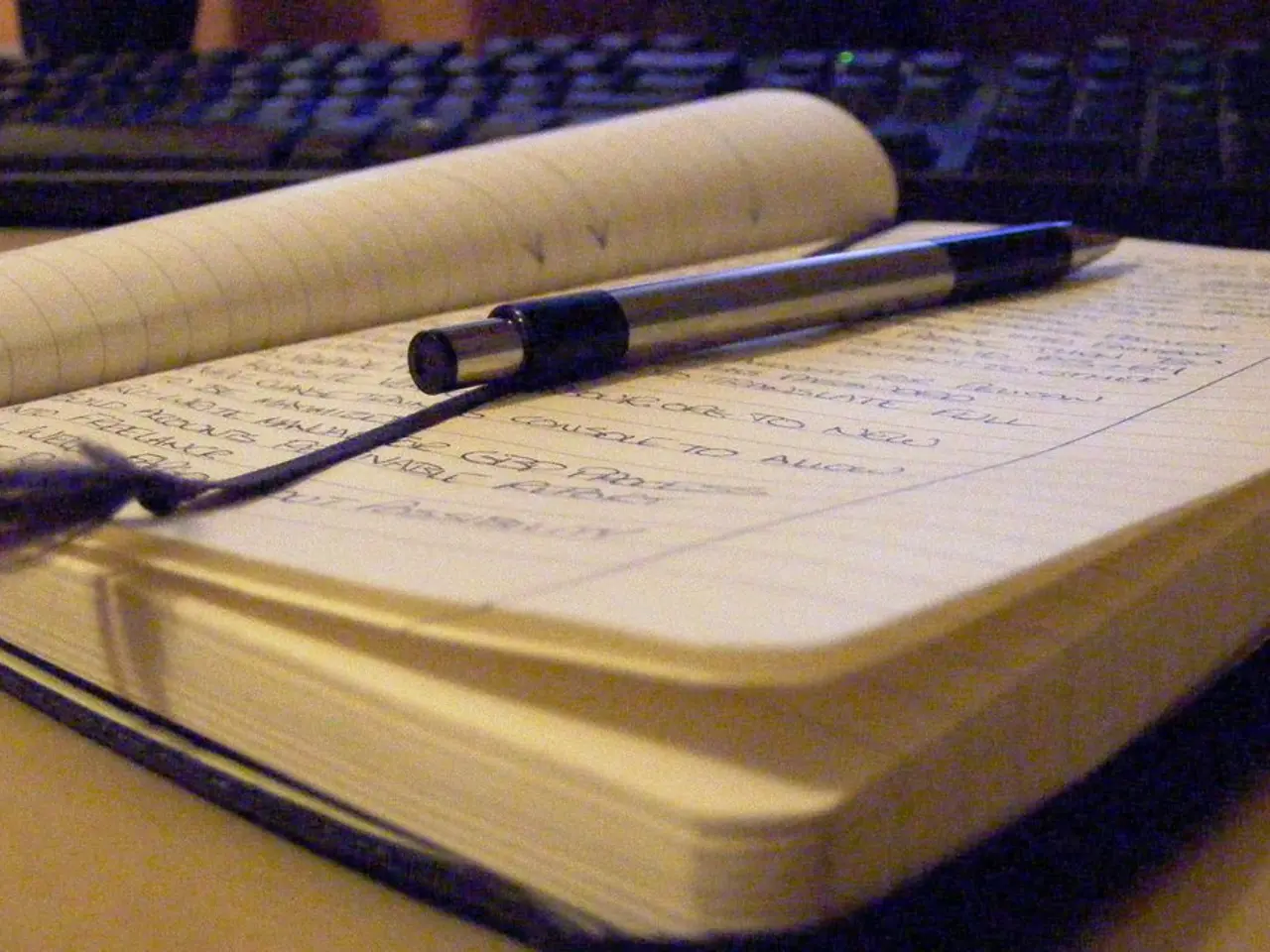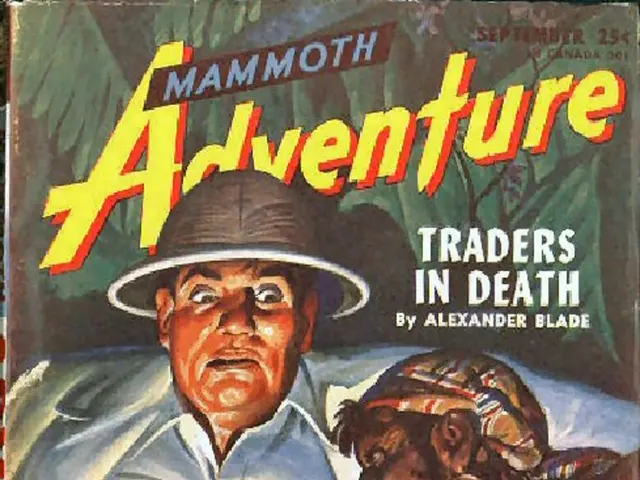Notebook application OneNote introduces a new shortcut for pasting plain text, a functionality I frequently use in Word and web browsers.
OneNote Introduces Paste Text Only Feature and Merging Table Cells
Microsoft OneNote has announced two new features that are set to enhance the user experience for its note-taking app. The first is the ability to paste text only, which has been a long-requested improvement, and the second is the ability to merge table cells, similar to Microsoft Excel.
The 'paste text only' feature allows users to copy content from various sources and paste it into OneNote without carrying over any original formatting such as fonts, colors, or styles. This ensures that notes have a uniform and clean appearance. Users can activate this feature via the keyboard shortcut Ctrl + Shift + V on Windows or Cmd + Shift + V on Mac, as well as through the right-click context menu or the Home ribbon under Paste options.
Currently, this feature is available to Microsoft 365 Insiders on Windows, Mac, and the web as of late July 2025. The general availability for all users is expected "in the near future," though no exact release date has been officially stated. The rollout is staggered, so some users may see it earlier than others depending on their version and update channel.
The other new feature is the ability to merge table cells in OneNote. This can be done by selecting two or more adjacent cells, right-clicking, and selecting "Merge Cells" or using the Table tab in OneNote's ribbon menu. This feature is particularly beneficial for OneNote users who gather information from multiple sources to take notes. However, like the paste text only feature, merging cells is currently limited to Insiders for testing and feedback purposes.
The new keyboard shortcut for pasting text only in OneNote is the same as the shortcut used in other apps, making it convenient for users. This shortcut is not limited to specific types of text sources, such as websites, PDFs, Word documents, etc. The new shortcut is seen as a welcome addition, as it helps maintain a uniform look within a notebook when copying text from various sources.
In summary, the new features in OneNote are designed to make note-taking cleaner and more consistent. The ability to paste text only without formatting aligns OneNote with other Microsoft 365 apps like Word and Teams. The new keyboard shortcut and the ability to merge table cells are steps towards making OneNote more user-friendly and efficient for note-taking purposes.
- The 'paste text only' feature in OneNote, similar to in Microsoft Word and Teams, can now be used to copy content from various sources, maintaining a uniform and clean appearance within a notebook, and is available through keyboard shortcuts (Ctrl + Shift + V on Windows, Cmd + Shift + V on Mac) or the right-click context menu or Home ribbon under Paste options.
- OneNote users who gather information from multiple sources to take notes will find the new feature to merge table cells beneficial, as it allows for the merging of two or more adjacent cells through right-clicking and selecting "Merge Cells" or using the Table tab in OneNote's ribbon menu.
- With the introduction of these new features, Microsoft OneNote is aligning itself with other Microsoft 365 apps and demonstrating its commitment to education-and-self-development and personal-growth by improving productivity and technology for note-taking purposes.
- In the realm of technology, OneNote's new features show that they value the requests and feedback from their users by addressing long-requested improvements like the ability to paste text only, making it easier for users to organize their notes effectively.
- These new features, expected to be released in the near future, may pave the way for other software updates and improvements, affirming Microsoft's position as a leading innovator in education-and-self-development and personal-growth technologies.