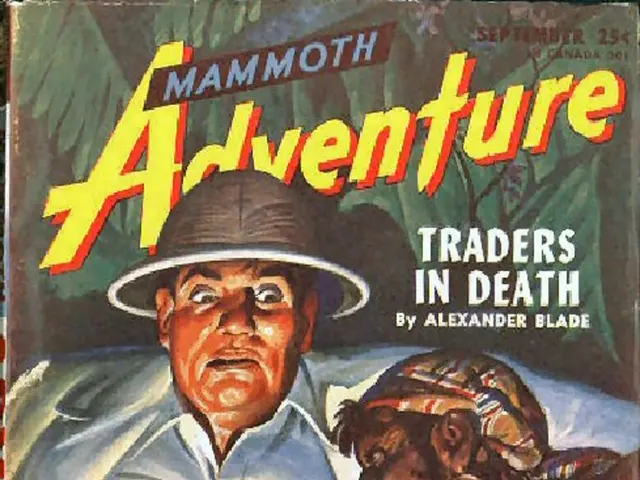Method for Teaching Vocabulary with Rewordify Tool
Rewordify, a free English language teaching tool, is making waves in the educational community as a simple yet effective solution for improving reading comprehension and building vocabulary. Designed by a teacher, this resource intelligently rewrites complex words and phrases into easier, more understandable English, helping learners grasp meaning faster and expand their vocabulary [1].
Key Features
Rewordify offers a range of features tailored to the needs of teachers and students. Here are some of its key features:
- Automatic Simplification: Rewordify simplifies difficult English passages automatically, making challenging texts easier to read.
- Vocabulary Building: By providing simpler synonyms and explanations, Rewordify helps build vocabulary.
- Accessibility: Available as a free online tool and as a Chrome extension, Rewordify is accessible to both teachers and students.
- Improved Comprehension: Rewordify supports improved comprehension useful in classrooms for learners struggling with complex texts [1].
Benefits
The benefits of using Rewordify are numerous. Here are some of the key advantages:
- Accelerated Reading Comprehension: By reducing linguistic complexity, Rewordify accelerates reading comprehension.
- Enhanced Vocabulary Development: Through repeated exposure to simpler but meaningful language, Rewordify facilitates vocabulary development.
- Teacher Assistance: Rewordify assists teachers in making academic content more accessible without losing original meaning.
- Flexible Usage: Rewordify provides a user-friendly interface that can be used flexibly in different educational settings and with varying learner levels [1].
Usage Instructions
Using Rewordify is straightforward. Here's a step-by-step guide for both teachers and students:
- Input or paste a difficult text into the Rewordify website or use the Chrome extension.
- The tool will automatically highlight difficult words and replace them with simpler alternatives.
- Users can click on any highlighted word to see its original term and definition.
- Teachers can use the tool to prepare easier versions of reading materials or assign it directly for student use to assist with homework or reading practice.
- Students can use it independently to better understand challenging readings and improve their vocabulary skills during study sessions [1].
Additional Features
Rewordify offers a variety of additional features to enhance the learning experience:
- Side-by-Side Comparison: The original text and the newly reworked version are shown side by side in Rewordify.
- Printable Learning Activities: Rewordify offers printable learning activities based on text outputs.
- Text Selection: Students can choose their own texts to work with for increased engagement.
- Customised Learning: Students can choose how many hard words they want to learn in each exercise on Rewordify.
- Variable Reading Level: Rewordify allows for varying the reading level of outputted text.
- Progress Tracking: Rewordify is designed to help students learn new words and for teachers to track progress.
In conclusion, Rewordify is a straightforward, free resource designed for educational use to make difficult English more comprehensible, aiding reading and vocabulary learning effectively. With its user-friendly interface, wide range of features, and focus on language simplification, Rewordify is an invaluable tool for teachers and students alike.
A teacher can utilize Rewordify's automatic simplification feature to make complex English passages easier for students to comprehend, thereby supporting improved comprehension in classrooms. By offering simpler synonyms and explanations, this digital technology facilitates vocabulary building among learners. Furthermore, students can independently use Rewordify to better understand challenging readings and improve their vocabulary skills during study sessions. Additionally, Rewordify's side-by-side comparison allows users to view the original text alongside the reworked version for a comprehensive learning experience. Teachers can also use Rewordify to prepare easier versions of reading materials or assign it directly for student use to assist with homework or reading practice.