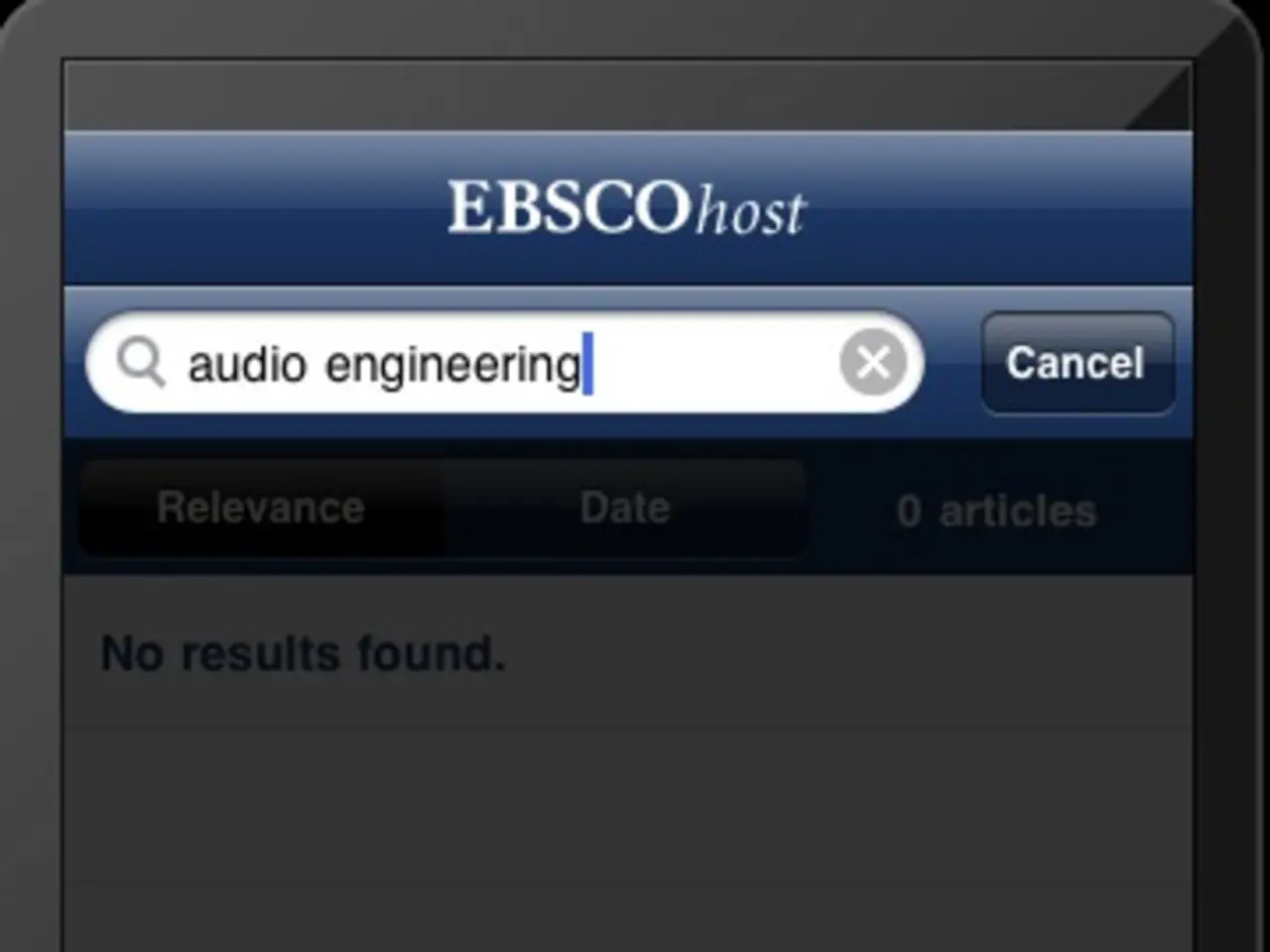Implementing Multilingual Functionality in iOS and Android Applications
In today's global app economy, language barriers can be a significant obstacle to success. However, adding multilingual support to your mobile app has become easier than ever, thanks to no-code tools.
Embracing No-Code Solutions for Multilingual Apps
No-code tools like Twinr offer a user-friendly, drag-and-drop translation interface. With features such as auto-fallbacks for missing strings, pre-built language switchers, real-time previews, and support for multiple languages in a single app, these tools make it simple to create a multilingual app experience.
Beyond Translation: A Comprehensive Approach
Multilingual support in mobile apps goes beyond just translating text. It includes allowing users to select their preferred language, displaying content in that language without breaking the design, handling things like dates, currencies, and number formats correctly, and respecting local customs like right-to-left (RTL) layout for Arabic or Hebrew.
Testing for a Seamless Multilingual Experience
When it comes to testing, it's crucial to cover UI rendering, RTL layout support, font rendering and encoding, locale-specific formatting, and push notifications. Tools like BrowserStack or Firebase Test Lab can help you test on multiple devices without needing a dozen phones.
Planning Your App's Language Strategy
Before diving into the technical aspects, it's essential to plan your app's language strategy. This includes identifying top users and their locations, determining which languages matter most, deciding whether to localize just text or more, and considering cultural context.
Streamlining Translation Management
When creating and managing translation files, it's important to export UI copy into a spreadsheet or translation management tool, work with native translators, use consistent keys and placeholders, and keep fallback logic. Tools like Phrase, Lokalise, or Crowdin can help streamline this process.
The Benefits of a Multilingual App Experience
A multilingual app experience offers numerous benefits, including a wider market reach, higher conversion rates, stronger retention, and better app store performance. For small businesses and startups, multilingual support isn't just about inclusion, it's about expansion.
The Journey to a Multilingual App
To make a mobile app support multiple languages using no-code tools, you generally need to integrate localization or translation features provided by no-code app builders or dedicated localization platforms that require no coding.
- Choose a no-code app builder that supports multi-language features or allows integration with localization tools. Popular no-code builders like Thunkable, Adalo, or FlutterFlow provide drag-and-drop interfaces and support for adding language-specific content and logic blocks to switch languages.
- Use specialized localization platforms that offer no-code solutions for managing translations and generating resource files for mobile apps. Tools like Centus streamline content organization and synchronization, reducing translation costs and speeding up delivery. These platforms often integrate with design and code repositories like Figma, GitHub, or Jira to maintain translation workflows.
- Implement language switching UI components in your app via the no-code builder’s interface, enabling users to select their preferred language. The app will then load strings and assets from the localized resources you manage in your localization tool or the builder’s database.
- Use AI-powered tools such as ChatGPT to generate draft translations or adapt content culturally while refining manually or with professional translators for quality and nuance.
In summary, the process involves selecting a no-code app builder that supports multi-language content or integrations, leveraging a no-code localization platform to manage translations efficiently, and configuring your app’s UI to switch languages dynamically using visual builders or logic blocks. Examples include Thunkable for app logic and Centus for localization workflow.
Remember, Google Translate is fast but not always accurate and should be used for internal drafts or fallback text, not for final UX. Persist user's language preference even if their device language changes to ensure a seamless experience.
With these steps, you're on your way to breaking down language barriers and expanding your app's reach in the global app economy.
- To cater to a diverse user base in the global app economy, you can leverage no-code app builders like Twinr, Thunkable, or Adalo, which offer user-friendly translation interfaces and features, such as auto-fallbacks for missing strings, pre-built language switchers, and support for multiple languages.
- Beyond just translating text, a comprehensive approach to multilingual support encompasses allowing users to select their preferred language, displaying content correctly without breaking design, handling local customs like RTL layout, and testing for UI rendering, locale-specific formatting, and push notifications using tools like BrowserStack or Firebase Test Lab.