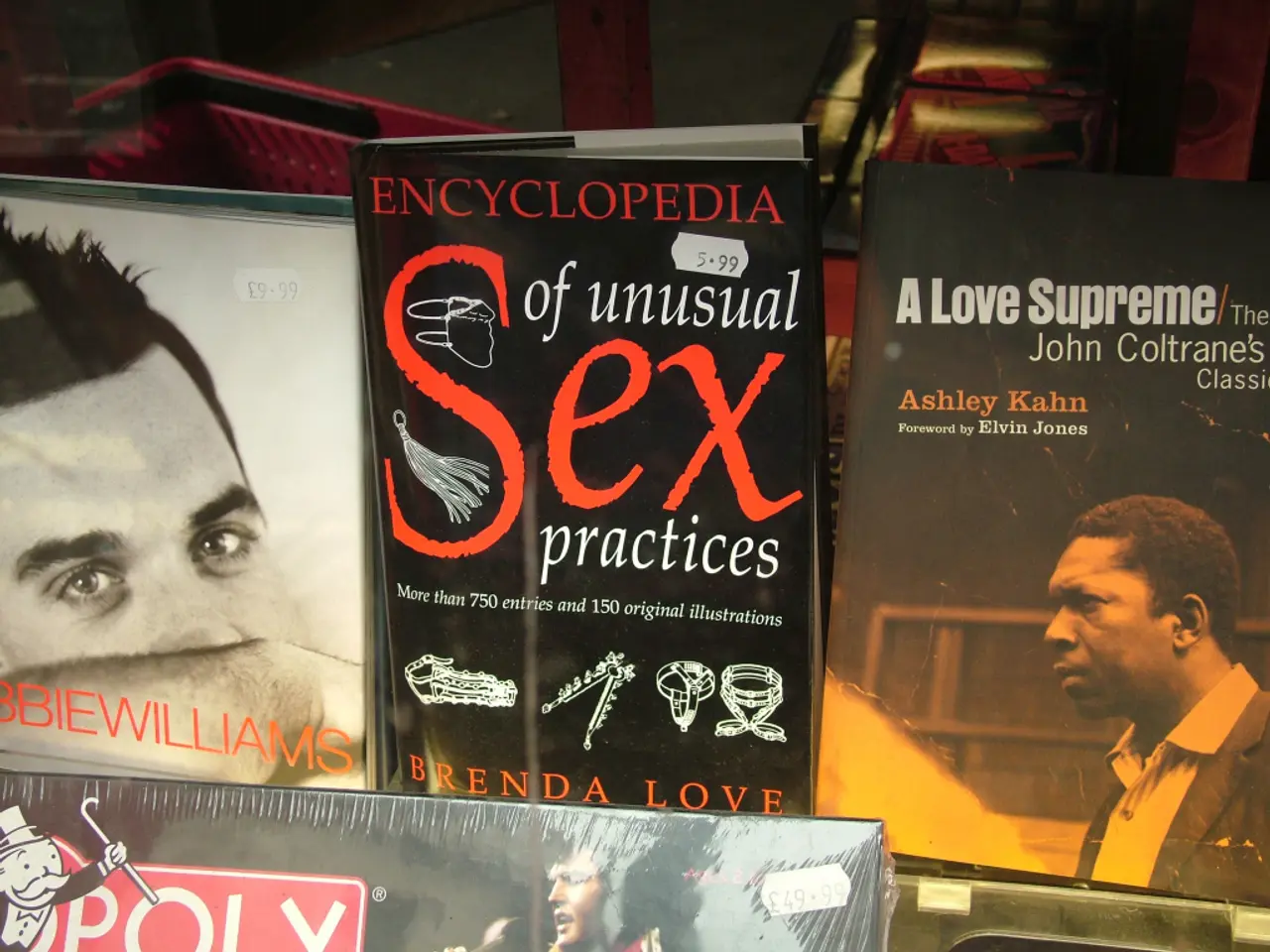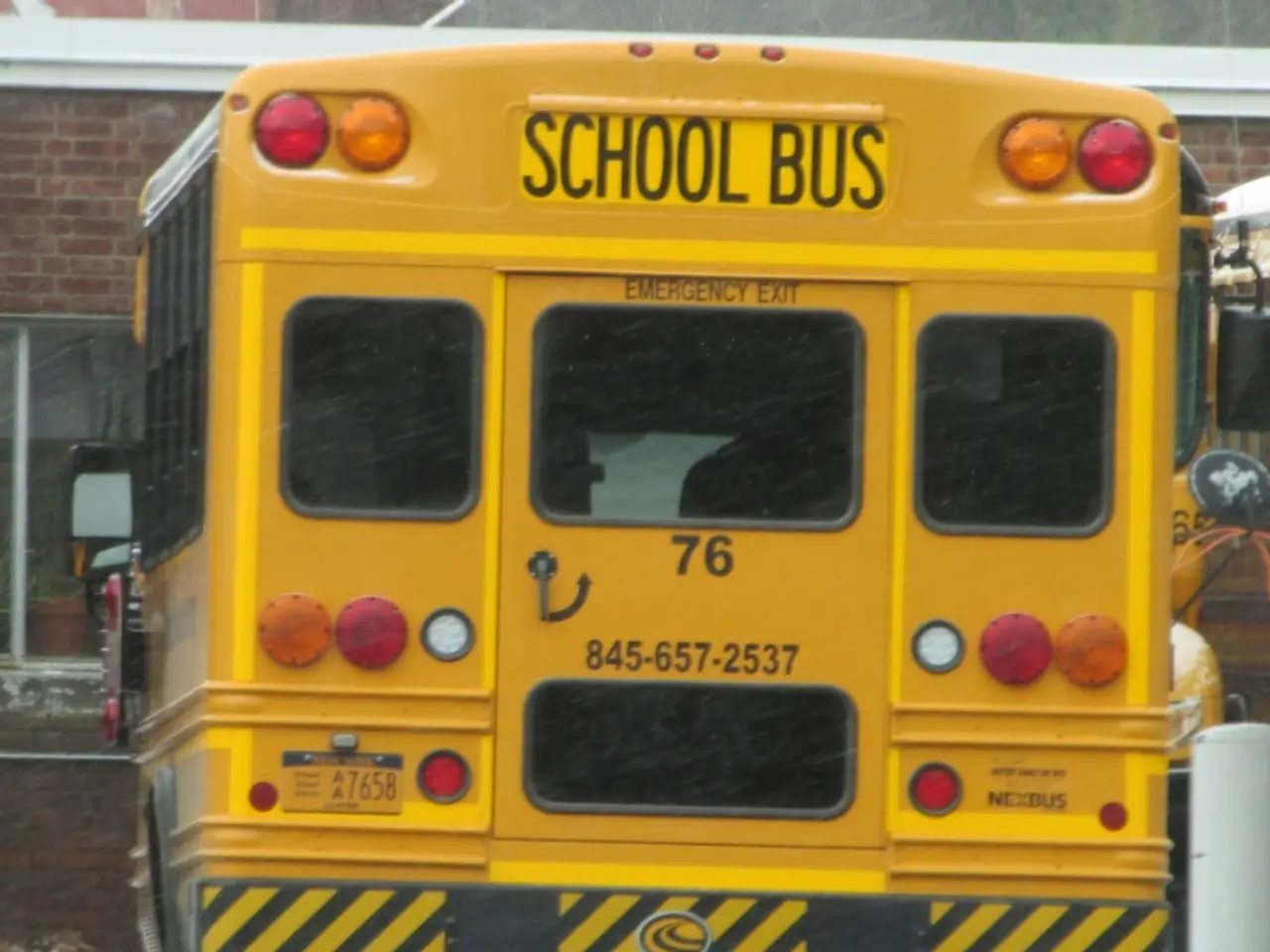Guidelines for Crafting a Young Reader's Book: Designing Layouts and Templates
In the world of self-publishing, creating a visually appealing and engaging children's book is a crucial step towards success. Here's a guide on how to design a custom picture book template that balances creative needs with self-publishing standards.
Understanding Typical Picture Book Layouts
Most children's picture books consist of 32 pages, with pages 1 and 32 being single pages, and the interior mostly made up of double-page spreads. When deciding where to start your story, consider the following options:
- Beginning on an even-numbered (left-hand) page for a full double-page spread, or
- Starting on an odd-numbered (right-hand) page for a single page.
Two common layout structures are:
- Page 1 title, page 2 copyright/dedication, page 3 story start (single right page).
- Page 1 half title, page 2 copyright, page 3 title, page 4 story start (left-hand side for double-page spread).
Elements to Include
A children's book design should incorporate essential elements like the title page, copyright page, dedication, acknowledgments, story pages alternating or combined with illustrations, and back matter options such as an author bio, "Next in the Series" page, and a mandatory blank final page (page 32) for barcode placement in platforms like Amazon KDP and IngramSpark.
Dimensions and Formatting
Standard sizes include 8.5" × 8.5” (square), 5.5" × 8.5", 6" × 9", but children's picture books often use square or slightly larger formats to accommodate illustrations well. Include bleed versions if illustrations extend to the edge of pages. Use high-resolution images (300 DPI) for printing, and ensure text remains clear and legible in a child-friendly font.
Creating a Physical Dummy
Before digital formatting, create a paper mock-up (picture book dummy) by printing manuscript strips and folding blank sheets to simulate the actual book size and page order. This helps visualize layout, text-image pairing, and flow.
Digital Template Creation
Use programs like Canva, Adobe InDesign, or Microsoft Word with pre-sized templates tailored for your book’s trim size. Editable templates for 8.5" x 8.5" KDP books are available, allowing customization of text, images, page numbers, colours, background, and more.
Best Practices for Layout Design
- Maintain a balanced mix of text and illustrations per page or spread to keep engagement high.
- Ensure text placement does not interfere with focal points of illustrations.
- Align text consistently across pages.
- Leave adequate margins considering binding (gutter) and trimming.
- Use page numbers where appropriate but often omit on illustration-only spreads.
Finalizing for Self-Publishing
- Include a blank final page for barcode placement required by most self-publishing printers.
- Export your final interior file as a print-ready PDF with the correct trim size, bleed, and colour profile.
- Design the cover separately, matching your book's trim size and gutter width.
By following these guidelines, you can create a custom picture book template that meets both creative needs and self-publishing standards while ensuring a professional, reader-friendly final product. Starting with a physical dummy and iterating digitally with editable templates streamlines the process and helps avoid costly errors.
Remember, your children's book template should be treated as a working draft, likely to evolve as you move through the process. Creating a book dummy or a rough storyboard can help visualize the flow of the story and how it will sit on the pages. When working with an illustrator, clear notes can save time and reduce misunderstandings.
Amazon KDP Print requires a minimum of 76 pages for hardcovers, making it less practical for most children's books. IngramSpark allows for shorter hardcover books, including 32- and 40-page formats, but if your book is under 48 pages, there may not be enough spine width to include spine text.
Every page or spread in a picture book should carry a small piece of the story. When building out a layout or book dummy, identify the scenes that deserve the most visual impact and consider using full two-page spreads for those scenes.
Keep the word count manageable to ensure your layout stays clean and the illustrations have room to breathe. Aim for around 30 words per page, and try not to go over 50 unless absolutely necessary. It's worth browsing Amazon and IngramSpark's size options early in the process to choose an orientation that affects how you plan each illustration.
- In the realm of lifestyle and self-improvement, it's essential to understand that a book's design plays a crucial role in education and self-development, just as in self-publishing children's books.
- Reading fashion-and-beauty magazines can provide insights on the importance of balanced and cohesive layouts in a publication, be it a picture book or a periodical.
- While food-and-drink pairings are meticulously planned for a dining experience, the same thoughtfulness should be applied when integrating text and illustrations in a home-and-garden design book, ensuring harmony and clarity.