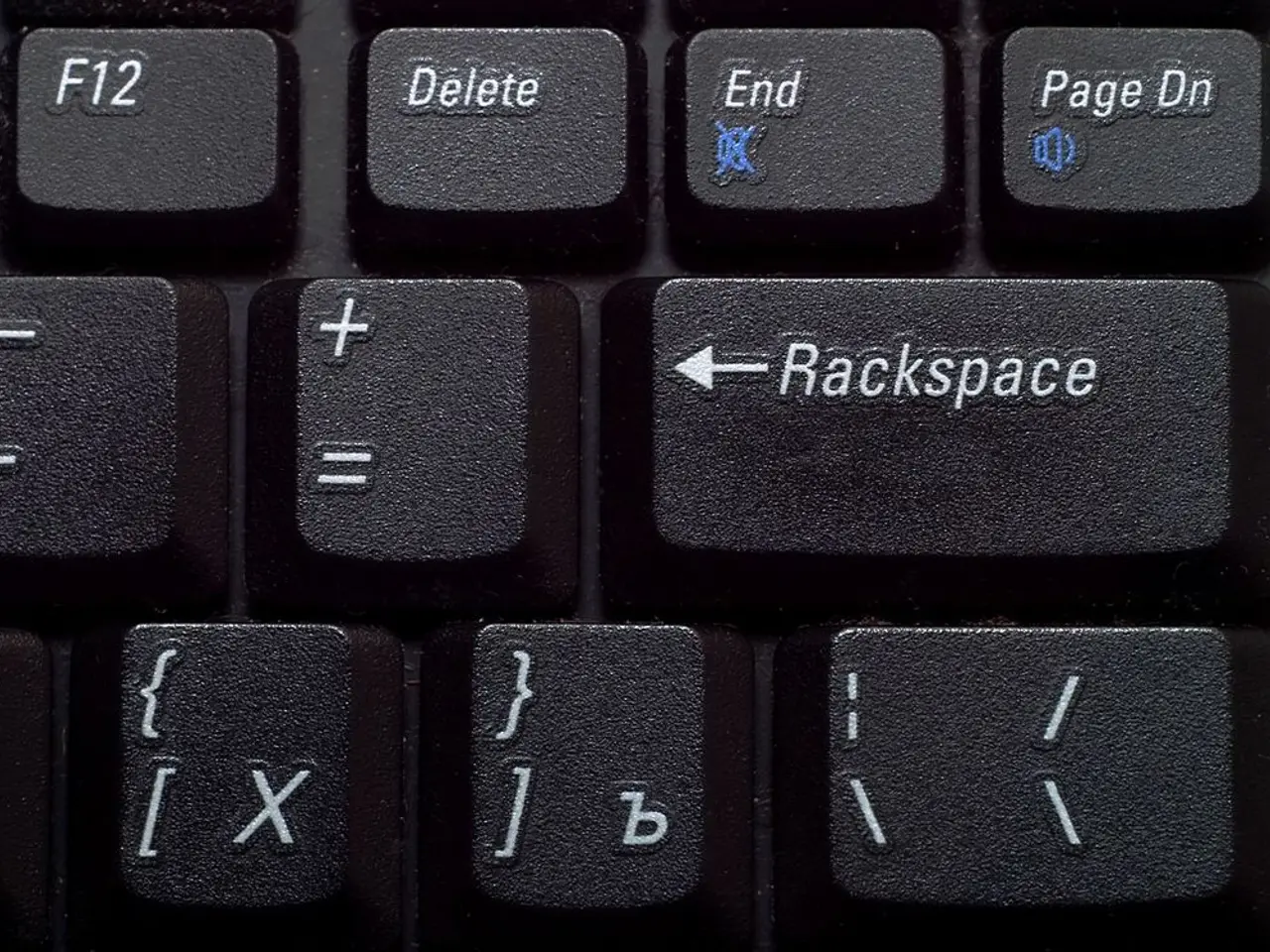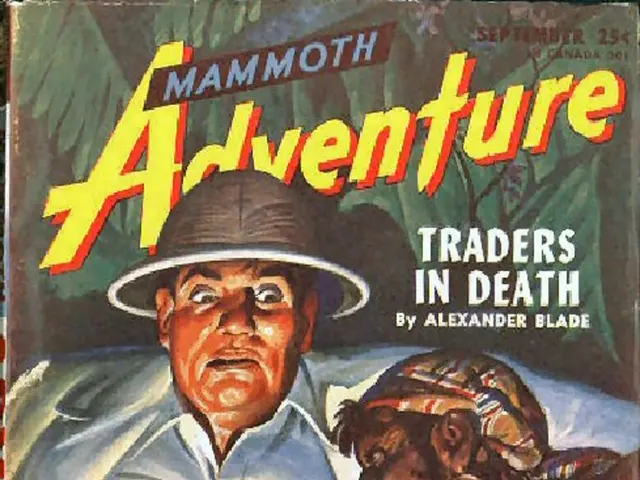Deciphering BitLocker Keys: An Examination of Digital Forensics Techniques
Gaining Access to Windows OS Credentials via Bitlocker: A Technique in Digital Investigation
BitLocker is a native encryption tool in Windows that safeguards hard drive and solid-state drives by coding all data, making it incomprehensible to unauthorized users. The primary aim of this study was to recuperate Windows operating system credentials from BitLocker encryption, exploring various methods and tools, such as bitlocker2john and Hashcat, for extracting BitLocker encryption keys during the digital forensic acquisition process. The research delved into understanding the encryption algorithms utilized in BitLocker, encryption settings, group policy settings, and the various tools employed for the retrieval of decryption keys.
Through the process of imaging, hash extraction, and password attacks, the analysis recovered BitLocker encryption keys by applying hash values, salt, and encryption algorithms. The findings of this study have significant implications for digital forensic investigations and data security.
The key phases for retrieving BitLocker encryption keys can be outlined as follows:
1. Acquiring the BitLocker-encrypted volume image
Begin by capturing a forensically sound image of the BitLocker-encrypted volume, employing industry-standard digital forensic imaging tools. Writes should be blocked, and a chain of custody maintained.
2. Utilizing bitlocker2john to extract BitLocker metadata or key material
bitlocker2john is a tool that extracts the encrypted password hash or recovery key material from the BitLocker-encrypted drive or its metadata. Run bitlocker2john against the BitLocker volume or its metadata files (e.g., the volume header) to generate a hash file in the John the Ripper-compatible format. This hash file includes the encrypted hash of the user's password or recovery key, needed for password cracking.
3. Implementing Hashcat to decipher the BitLocker password hash
- Import the hash file generated by bitlocker2john into Hashcat, a GPU-accelerated password recovery tool.
- Configure Hashcat with the appropriate BitLocker hash mode (mode 22100 for BitLocker).
- Deploy dictionary, brute force, or hybrid attacks with Hashcat to attempt the recovery of the BitLocker encryption password or key.
Upon cracking, the password will enable the BitLocker volume to be unlocked and mounted during the analysis.
Additional notes to consider:
- Specialized TPM-based key extraction techniques like sniffing the SPI/LPC lines to capture TPM traffic may exist but require hardware access and expertise beyond software tools like bitlocker2john and Hashcat[1].
- The BitLocker recovery key backup stored in the user's Microsoft account or external files may provide an alternative recovery method[4].
- Forensic suites (e.g., Forensic Explorer) may streamline some aspects of BitLocker password processing, but generally, a password/key must be recovered first[2].
- Recovering the BitLocker key and cracking it do not directly decrypt the volume; they provide the password/key to unlock the volume for subsequent forensic analysis.
- To retrieve BitLocker encryption keys, first, acquire a forensically sound image of the BitLocker-encrypted volume using industry-standard digital forensic imaging tools, ensuring a chain of custody is maintained.
- Use bitlocker2john, a tool that extracts the encrypted password hash or recovery key material from a BitLocker-encrypted drive or its metadata, against the BitLocker volume or its metadata files to generate a hash file in the John the Ripper-compatible format.
- Import the generated hash file into Hashcat, a GPU-accelerated password recovery tool, and configure it with the appropriate BitLocker hash mode to deploy dictionary, brute force, or hybrid attacks to attempt the recovery of the BitLocker encryption password or key.
- Learning about digital forensics techniques and technology is crucial for data security and can be furthered through online education platforms offering courses in cyber forensics, data-and-cloud-computing, cybersecurity, education-and-self-development, and technology.