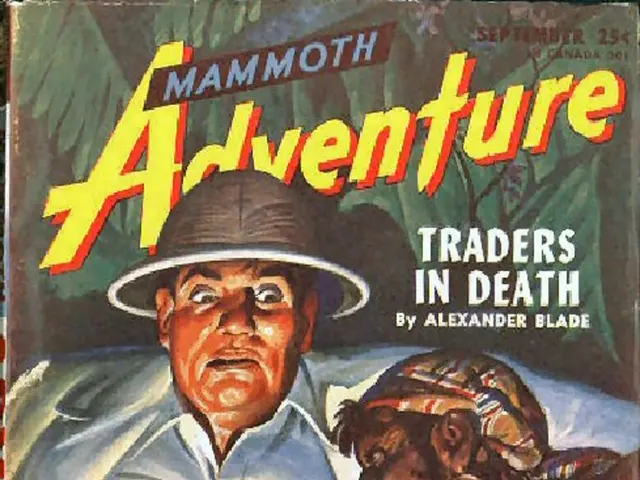Develop an Educator's Introductory Blueprint: Crafting an Unforgettable First Impression
**Transforming "Meet the Teacher" Presentations with AI Tools**
In today's digital age, technology is revolutionising the way educators connect with students and parents. One innovative approach is the use of AI-powered "Meet the Teacher" templates, which are transforming traditional introductions into engaging, animated experiences.
To create an animated "Meet the Teacher" template, educators can follow a straightforward process using AI-powered animation platforms and customisable templates.
**Step 1: Select or Prepare Your Template**
Begin by choosing a "Meet the Teacher" or education-focused template. Platforms like Mobirise offer HTML templates specifically designed for teachers and students, providing sections for teacher profiles and interactive elements.
**Step 2: Use AI Animation Tools**
Utilise AI animation tools such as Krikey AI Magic Studio or VEED.IO’s text-to-animation AI to bring the template to life. These tools allow you to create animated videos or interactive content easily by typing scripts or selecting animations.
**Step 3: Step-by-Step with Krikey AI Magic Studio**
Open Krikey AI Magic Studio’s video editor. Select a suitable animation template (e.g., educational or "Meet the Teacher" themed). Input your script that introduces the teacher(s) or key information. Choose voice types and languages for narration. Generate the animation, which will sync characters and dialogue automatically. Customise characters with the in-built Character Creator or Avatar Generator to resemble the teachers.
**Step 4: Using VEED.IO Text-to-Animation AI**
Describe your video content in text form (such as teacher introductions or classroom highlights). The AI generates a full animated video with realistic AI voices and avatars. Edit and add branding elements or subtitles as needed within the same platform.
**Step 5: Enhance Your Template with Web Animations**
For animated web pages, combine your template with JavaScript animation libraries like GSAP or Animate.css to add smooth transitions and hover effects. Use AI to optimise images and suggest design improvements, ensuring responsiveness and accessibility across devices. Mobirise is a user-friendly drag-and-drop builder supporting these features for quick deployment without extensive coding.
By combining these AI tools and templates, you can efficiently create an engaging, animated "Meet the Teacher" presentation that captures attention and enhances communication with students and parents.
Key features to include in a Meet the Teacher template are a personal introduction, professional background, teaching philosophy and goals, classroom dynamics and environment, and communication methods. The template can also include suggestions for parents to support their child's learning journey, such as providing ideas for homework help, outlining volunteering opportunities, and suggesting ways for at-home reinforcement.
For classrooms with non-English-speaking families, using multilingual templates or a "Meet the Teacher" animated video in a language other than English can be valuable for effective communication and inclusivity. Creative additions to the template can include photos and videos from the classroom, a customised 3D animated character, and the teacher's own voice or voice AI.
Using a Meet the Teacher template offers benefits such as building connection and trust, clarifying expectations, encouraging parental involvement, personalising the learning experience, and establishing clear communication channels. It's a structured method used by teachers to introduce themselves to students and parents at the start of the school year, often in the form of an animated video.
- Educators can utilize AI-powered tools like Canva for creating engaging animation templates to elevate traditional "Meet the Teacher" presentations.
- As step three in the process of creating an animated "Meet the Teacher" presentation, educators can harness the power of Krikey AI Magic Studio to generate captivating animations using AI-generated characters and narration.
- To further personalize and optimize an animated "Meet the Teacher" template, educators can incorporate learning tools and elements of personal growth, such as a teacher's philosophy and goals for education and self-development.
- By using AI-driven tools such as VEED.IO to create text-to-animation content, educators can quickly generate engaging, multi-lingual content that caters to a diverse audience, fostering inclusivity and effective communication.
- With the help of animation platforms, education-focused templates, and collaboration tools like GSAP, educators can transform their "Meet the Teacher" presentations into interactive, dynamic learning experiences that foster personal growth, education, and parental engagement.