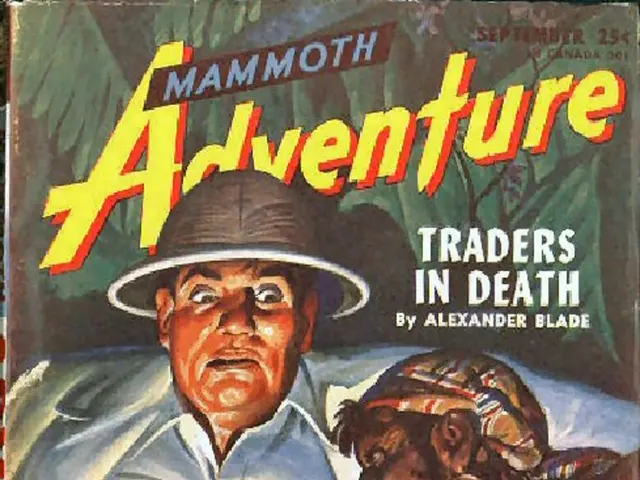Creating an Informative Visual Graphic: A Step-by-Step Guide
In the digital age, infographics have become a powerful tool for conveying complex information in a visually engaging manner. The Infographic Maker platform offers a user-friendly solution for creating these posters, even for those without design experience.
Users can start designing infographic posters immediately, thanks to a free account available on the platform. The process begins with a ready-made template suited to various purposes such as business, education, marketing, or healthcare. These templates come equipped with pre-arranged sections like titles, charts, icons, and text boxes, designed for clarity and natural flow.
Customizing the layout and content is a breeze with the platform's drag-and-drop editor. Users can easily move charts, icons, and text blocks to adjust spacing and arrangement. Editing text, swapping or adding images and icons from thousands available, ensures they match the theme or brand style.
To maintain consistent and professional visuals across the infographic, users can apply their brand elements like colors, fonts, and logos using the platform's Brand Kit features. The editor also includes a color wheel to help determine the color combination or palette for the poster.
Incorporating clear, concise data and visuals is crucial for communicating the key message effectively. Use statistics, icons, charts, and short text segments to make the information digestible. Avoid clutter—use the template’s layout as a guide to organize content logically.
Review and finalize the infographic by checking for visual balance, readability from a distance, and consistency in style. Use preview features to test how it looks in different formats or devices. Download your completed infographic poster in suitable file formats for print or digital sharing.
Upgrading the account to the platform's business plan allows users to download the infographic in PNG, PNG HD, PDF, Interactive PDF, and PowerPoint files.
Infographic posters are often used for educational purposes, marketing, business presentations, and public awareness campaigns. They convey complex information quickly and effectively with a mix of illustrations, charts, icons, and concise text. Compelling infographics simplify reading, break down technical data to make it easy to understand, and use short sentences, no jargon, and simple analogies.
Informational boxes can provide readers with important background information to better understand the infographic, including explainers for complex terminology and concepts. An infographic poster is a large, visually appealing display that combines graphics, data, and text to present information clearly and engagingly.
A good header structure for an infographic poster includes a title, subtitle, and a clear information hierarchy. Creating a title for an infographic poster that evokes an emotional reaction is a proven way to draw attention and pique curiosity.
In essence, the Infographic Maker platform leverages AI and a user-friendly drag-and-drop interface to simplify this creation process, allowing users to create visually striking, informative posters quickly.
- To ensure consistency in visuals across an infographic, users can utilize the Brand Kit features on the Infographic Maker platform, applying brand elements like colors, fonts, and logos.
- For those interested in education-and-self-development or lifestyle, infographics are valuable tools for communicating complex information effectively, designed as large, visually appealing displays that combine graphics, data, and text.
- To optimize data visualization and infographic maker efficiency, templates on the platform come equipped with pre-arranged sections like titles, charts, icons, and text boxes, perfect for data-driven lifestyle blogs or technology-focused education content.