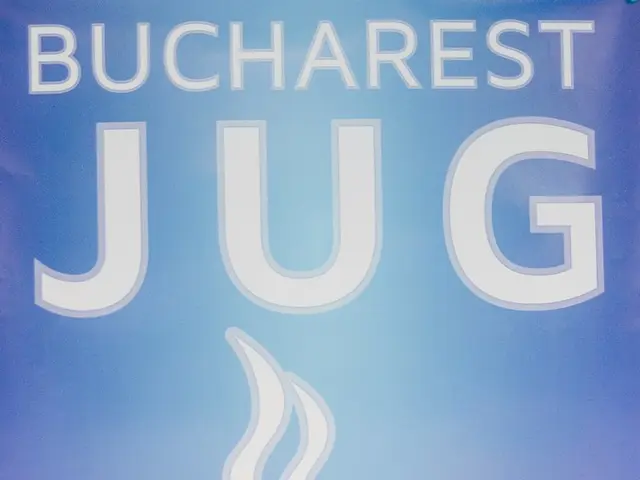Blog creation guidance with GitHub Pages and fast_template (Comprehensive 4-part guide)
Creating a fast, ad-free blog using GitHub Pages without extensive coding can be a challenging task, especially for those new to the platform. However, by leveraging existing templates and tools, the process can be significantly simplified. Here's a step-by-step guide to help you create a blog with minimal coding.
## Step 1: Choose a Template Select a template that is close to a blog setup or a simple documentation site. Templates like Docusaurus or Material for MkDocs are quick to set up and offer good performance. Although these are not blog-focused, they can be adapted for a blog-like structure with Markdown content.
## Step 2: Set Up a GitHub Repository 1. Create a GitHub Account: If you haven't already, sign up for GitHub. 2. Create a New Repository: Name it something like `[username].github.io` for hosting your GitHub Pages site directly under your GitHub username.
## Step 3: Use a Template 1. Download or Fork the Template: For a nearly code-free experience, you might consider using a GUI tool like GitHub Desktop to manage your repository. 2. Customize the Template: Most templates allow you to customize content by editing Markdown files. You can add your blog posts in Markdown format, but this might still require some basic understanding of Markdown syntax.
## Step 4: Host on GitHub Pages 1. Configure GitHub Pages: In your repository settings on GitHub, go to **Pages** and select the branch you want to use for GitHub Pages (usually `main` or `master`). 2. Publish Your Site: GitHub will automatically build and host your site once you've configured GitHub Pages.
If you're looking for a zero-coding experience, platforms like Webflow or WordPress with drag-and-drop builders might be more suitable. However, for those determined to use GitHub Pages, the process outlined above is the most straightforward path.
### Note on Open Standards and Ad-Free GitHub Pages supports open standards by allowing you to host your site under your own domain and using open-source tools. By hosting on GitHub Pages, you avoid ads since GitHub doesn't display ads on Pages sites.
For bloggers who want to include code and its results in their posts, using Jupyter Notebooks is recommended. The tutorial for setting up "fast_template," a free service, consists of four posts, with the first post introducing the easiest way to create your own hosted blog. Additionally, converting Microsoft Word documents into markdown blog posts is possible using "fast_template." Taking screenshots is a useful tool for blogging, as it allows for easy inclusion of various content without needing special HTML syntax or image resizing.
- For serious education-and-self-development enthusiasts who want to incorporate Python code and AI results into their blog posts, using Jupyter Notebooks within the blog is advisable.
- To learn about setting up a hosted blog using the "fast_template" service, follow the four-part tutorial, with the first post offering the simplest method to create your ad-free, ad-free blog.
- Incorporating images into your blog can enhance its appearance and appeal to various lifestyles. Taking screenshots will provide a practical tool for adding diverse content to your blog, bypassing the need for special HTML syntax or image resizing.
- If you wish to follow a code-free approach, consider exploring platforms like Webflow or WordPress, which offer user-friendly drag-and-drop builders. For those set on using GitHub Pages, the aforementioned steps outline a streamlined process for creating your blog.
- Beyond their function as a hosting platform for GitHub Pages, open-source tools like Markdown and Jupyter Notebooks align with technology's open standards, allowing for ad-free blogging and the use of a personal domain for your site.